Schema
Schema maps to a Couchbase collection and defines the shape of the documents within that collection.
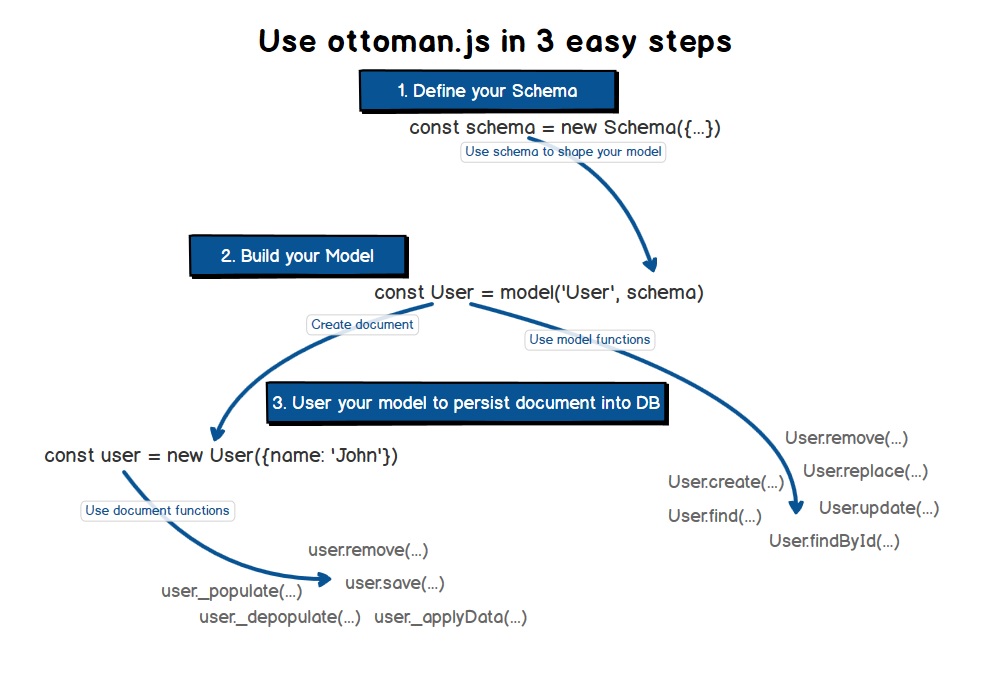
Defining Your Schema
Everything in Ottoman starts with a Schema.
import { Schema } from 'ottoman';
const blogSchema = new Schema({
title: { type: String, required: true },
author: String, // String is shorthand for { type: String }
authorNative: Schema.Types.String,
body: String,
comments: [{ body: String, date: Date }],
date: { type: Date, default: Date.now },
hidden: Boolean,
status: { type: String, enum: ['Close', 'Open', 'Review'] },
meta: {
votes: { type: Number, min: 0, max: 5 },
favs: Number,
},
mixedObject: Object,
mixedNative: Schema.Types.Mixed,
});
For more information about options, please review the types
Each key in our code blogSchema defines a property in our documents which will be cast to its associated SchemaType. For example, we've defined a property title that will be cast to the String SchemaType and property date which will be cast to a Date SchemaType.
Please note above that if a property only requires a type, it can be specified using a shorthand notation (contrast the title property above with the date property).
Keys may also be assigned to nested objects containing further key/type definitions like the meta property above.
This will happen whenever a key's value is a POJO that lacks a bona fide type property.
In these cases, only the leaves in a tree are given actual paths in the schema (like meta.votes and meta.favs above), and the branches do not have actual paths.
The meta above cannot have its own validation as a side-effect of this. If validation is needed up the tree, a path needs to be created up the tree.
Allowed SchemaTypes
Schemas not only define the structure of your document and casting of properties, they also define document instance methods, static Model methods, compound indexes, plugins, and document lifecycle hooks.
Custom SchemaTypes
Ottoman supports custom types. Before you reach for a custom type, however, know that a custom type is overkill for most use cases.
Let's take a look at an example of a basic schema type: a 1-byte integer. To create a new schema type, you need to inherit from IOttomanType and add the corresponding registerType. The only methods you need to implement are cast() and validate().
class Int8 extends IOttomanType {
constructor(name: string) {
super(name, 'Int8');
}
cast(value: unknown): unknown {
const castedValue = Number(value);
return isNaN(castedValue)
? checkCastStrategy(value, CAST_STRATEGY.THROW, this)
: castedValue;
}
validate(value: unknown): unknown {
let int8Value = Number(value);
if (isNaN(int8Value)) {
throw new ValidationError(`Int8: ${value} is not a number`);
}
int8Value = Math.round(int8Value);
if (int8Value < -0x80 || int8Value > 0x7f) {
throw new ValidationError(`Int8: ${value} is outside of the range of valid 8-bit ints`);
}
return int8Value;
}
}
// Don't forget to add `Int8` to the type registry
registerType(Int8.name, (fieldName) => new Int8(fieldName));
// Define schema and model
const CustomTypeSchema = new Schema({ test: Int8 });
const CustomTypeModel = model('CustomTypeExample', CustomTypeSchema);
CustomTypeSchema instanceof Schema; // true
CustomTypeSchema.path('test') instanceof Int8; // true
const value = new CustomTypeModel({ test: 0x6f });
value._validate().test; // 111
const bigger = new CustomTypeModel({ test: 0x8f });
bigger._validate(); // ValidationError: Int8: 143 is outside of the range of valid 8-bit ints
const invalid = new CustomTypeModel({ test: 'invalid test value' });
invalid._validate(); // ValidationError: Property 'test' must be of type 'Int8'
Schema Options
Schemas have a few configurable options which can be passed to the constructor:
new Schema({...}, options);
The availables options are:
export interface SchemaOptions {
strict?: boolean;
preHooks?: Hook;
postHooks?: Hook;
timestamps?: boolean | SchemaTimestampsConfig;
}
Option Timestamps
The timestamps option tells Ottoman to assign createdAt and updatedAt fields to your schema. The type assigned is Date.
By default, the names of the fields are createdAt and updatedAt. Customize the field names by setting timestamps.createdAt and timestamps.updatedAt.
Basic example:
const travelSchema = new Schema({..}, { timestamps: true });
const Travel = model('Travel', thingSchema);
const travel = new Travel();
await travel.save(); // `createdAt` & `updatedAt` will be included
Customize createdAt to created_at
const travelSchema = new Schema({..}, { timestamps: { createdAt: 'created_at' } });
const Travel = model('Travel', thingSchema);
const travel = new Travel();
await travel.save(); // `created_at` & `updatedAt` will be included
By default, Ottoman uses new Date() to get the current time. If you want to overwrite the function Ottoman uses to get the current time, you can set the timestamps.currentTime option.
Ottoman will call the timestamps.currentTime function whenever it needs to get the current time.
const schema = Schema({
createdAt: Number,
updatedAt: Number,
name: String
}, {
// Make Ottoman use Unix time (seconds since Jan 1, 1970)
timestamps: { currentTime: () => Math.floor(Date.now() / 1000) }
});
Generate UUID for a field
Sometimes we want to provide a unique value to a field. Ottoman provides an easy way to generate a UUID value for a given field by setting the below configuration in the schema.
const schema = new Schema(
{ customId: {type: String, auto: 'uuid'} }
);
Now, every time you create a document, the field customId will have a unique value (generated by UUID).
For example:
{
"customId": "0057896b-18a2-4e71-b364-76c8f78979f"
}
Creating a Model
To use our schema definition, we need to convert our blogSchema into a Model we can work with. To do so, we pass it into model(modelName, schema):
const Blog = model('Blog', blogSchema);
// ready to go!
Instance Methods
Instances of Models are documents. Documents have many of their own built-in instance methods. We may also define our own custom document instance methods.
import { connect, Schema } from 'ottoman';
const main = async () => {
// connecting
const connection = await connect('couchbase://localhost/travel-sample@admin:password');
// define a schema
const animalSchema = new Schema({ name: String, type: String });
// assign a function to the "methods" object of our animalSchema
animalSchema.methods.findSimilarTypes = function () {
return connection.getModel('Animal').find({ type: this.type });
};
}
main();
Now all of our animal instances have a findSimilarTypes method available to them.
const Animal = model('Animal', animalSchema);
const dog = new Animal({ type: 'dog' });
const dogs = await dog.findSimilarTypes();
console.log(dogs);
- Overwriting a default Ottoman document method may lead to unpredictable results.
- The example above uses the
Schema.methodsobject directly to save an instance method.
Do not declare methods using ES6 arrow functions (=>). Arrow functions explicitly prevent binding this, so your method will not have access to the document, and the above examples will not work.
Statics
You can also add static functions to your model.
Add a function property to schema.statics
// Assign a function to the "statics" object of our animalSchema
animalSchema.statics.findByName = function (name) {
return this.find({ name: name });
};
const Animal = model('Animal', animalSchema);
let animals = await Animal.findByName('fido');
Do not declare statics using ES6 arrow functions (=>). Arrow functions explicitly prevent binding this, so the above examples will not work because of the value of this.
Indexes
You can specify several indexes on a model. There are different kinds of indexes, each with its own benefits and restrictions.
To specify indexes on a Schema, use the index key on the schema:
import { Schema } from 'ottoman';
const schema = new Schema({
email: String,
name: {
first: String,
last: String,
full: String,
},
});
schema.index.findByEmail = {
by: 'email',
type: 'refdoc',
};
schema.index.findByFirstName = {
by: 'name.first',
type: 'view',
};
schema.index.findByLastName = {
by: 'name.last',
type: 'n1ql',
};
To ensure that server is working, you must call the start method. This method will internally generate a list of indexes and scopes, collections (if you have the developer preview active) which will be used with the most optimal configuration for them and will build the structures that might be missing on the server. This method must be called after all models are defined, and it is a good idea to call this only when needed rather than any time your server is started.
const { connect, model, start, close } = require('ottoman');
async function createUser() {
await connect('couchbase://localhost/travel-sample@admin:password');
const User = model('User', { name: String });
const user = new User({ name: 'Jane Doe' });
try {
await start();
console.log("Ottoman is ready!")
const newUser = await user.save();
await close();
console.log(`User '${ newUser.name }' successfully created`);
} catch (e) {
console.log(`ERROR: ${ e.message }`);
}
}
createUser();
You should see results similar to the following:
Ottoman is ready!
User 'Jane Doe' successfully created
Index Types
Below are some quick notes on the types of indexes available, and their pros and cons. For a more in-depth discussion, consider reading Couchbasics: How Functional and Performance Needs Determine Data Access in Couchbase.
N1QL Query Language
These indexes are the default and use the Couchbase Server's SQL-like query language, N1QL. When start or ensureIndexes functions are executed, Ottoman automatically creates several secondary indexes so that the models can make queries to the database. These indexes are more performant than views in many cases and are significantly more flexible, allowing even un-indexed searches.
N1QL indexes in Ottoman use Couchbase GSIs. If you need speed, and the flexibility of queries, this is the way to go.
const UserSchema = new Schema({
name: String,
email: String,
card: {
cardNumber: String,
zipCode: String,
},
roles: [{ name: String }],
});
// N1QL index declaration
UserSchema.index.findN1qlByNameandEmail = {
by: ['name', 'email'],
options: { limit: 4, select: 'name, email' },
type: 'n1ql',
};
// Model declaration
const User = model('User', UserSchema);
// Some data to test
const userData = {
name: `index`,
email: 'index@email.com',
card: { cardNumber: '424242425252', zipCode: '42424' },
roles: [{ name: 'admin' }],
};
// Create new user instance
const user = new User(userData);
// Save data
await user.save();
// Call findN1qlByNameandEmail index
const usersN1ql = await User.findN1qlByNameandEmail([userData.name, userData.email]);
console.log(usersN1ql.rows);
// Output!!!
[
{
"_type": "User",
"email": "index@email.com",
"name": "index"
}
]
ensureIndex is nice for development, but it's recommended this behavior be disabled in production since index creation can cause a significant performance impact.
Disable the behavior by not executing ensureIndex function. (for example you can use node env variable to know when you are in development mode [process.ENV.development])
Notice: the start function should be disabled too, owing to its use of ensureIndexes internally.
RefDoc
These indexes are the most performant, but the least flexible. They allow only a single document to occupy any particular value and do direct key-value lookups using a referential document to identify a matching document in Couchbase.
In short, if you need to look up a document by a single value of a single attribute quickly (e.g. key lookups), this is the way to go. But you cannot combine multiple refdoc indexes to speed up finding something like "all customers with the first name of 'John' and last name of 'Smith'".
const UserSchema = new Schema({
name: String,
email: String,
card: {
cardNumber: String,
zipCode: String,
},
roles: [{ name: String }],
});
// Refdoc index declaration
UserSchema.index.findRefName = { by: 'name', type: 'refdoc' };
// Model declaration
const User = model('User', UserSchema);
// Some data to test
const userData = {
name: `index`,
email: 'index@email.com',
card: { cardNumber: '424242425252', zipCode: '42424' },
roles: [{ name: 'admin' }],
};
// Create new user instance
const user = new User(userData);
// Save data
await user.save();
// Call findRefName index
const userRefdoc = await User.findRefName(userData.name);
console.log(userRefdoc);
{
"name": "index",
"email": "index@email.com",
"card": {
"cardNumber": "424242425252",
"zipCode": "42424"
},
"roles": [
{
"name": "admin"
}
],
"id": "66c2d0dd-76ab-4b91-83b4-353893e3ede3",
"_type": "User"
}
RefDoc Indexes are not currently supported with transactions. If you plan to use transactions, see Ottoman Transactions for more information.
RefDoc Indexes are not managed by Couchbase but strictly by Ottoman. It does not guarantee consistency if the keys that are a part of these indexes are updated by an external operation, like N1QL for example.
Please use with caution!
View
View indexes were deprecated in Ottoman v2 and will be removed in the next major version of the package.
This type of index is always available once ensureIndexes is called and will work with any Couchbase Server version.
Because views use map-reduce, certain types of queries can be faster as the query can be parallelized over all nodes in the cluster, with each node returning only partial results. One of the cons of views is that they are eventually consistent by default, and incur a performance penalty if you want consistency in the result.
const UserSchema = new Schema({
name: String,
email: String,
card: {
cardNumber: String,
zipCode: String,
},
roles: [{ name: String }],
});
// View index declaration
UserSchema.index.findByName = { by: 'name', type: 'view' };
// Model declaration
const User = model('User', UserSchema);
// Some data to test
const userData = {
name: `index`,
email: 'index@email.com',
card: { cardNumber: '424242425252', zipCode: '42424' },
roles: [{ name: 'admin' }],
};
// Create new user instance
const user = new User(userData);
// Save data
await user.save();
// Call findByName index
const viewIndexOptions = new ViewIndexOptions({ limit: 1 });
const usersView = await User.findByName(userData.name, viewIndexOptions);
Hooks
Hooks are functions that are passed control during the execution of asynchronous functions. Hooks are specified at the schema level and are useful for writing plugins.
Available Hooks
validatesaveupdateremove
Register Hooks with pre
Pre functions are executed one after another, for each hook registered.
import { Schema } from 'ottoman';
const schema = new Schema(...);
schema.pre('save', function (document) {
// do stuff
});
You can use a function that returns a promise. In particular, you can use async/await.
schema.pre('save', function () {
return doStuff().then(() => doMoreStuff());
});
// Or, in Node.js >= 7.6.0:
schema.pre('save', async function () {
await doStuff();
await doMoreStuff();
});
Hooks Use Cases
Hooks are useful for atomizing model logic, such as:
- Complex validation;
- Removing dependent documents (removing a user removes all his blogposts);
- Asynchronous defaults;
- Asynchronous tasks that a certain action triggers.
Errors in Pre Hooks
If any pre hook errors out, Ottoman will not execute subsequent hooks or the hooked function.
schema.pre('save', function () {
// You can also return a promise that rejects
return new Promise((resolve, reject) => {
reject(new Error('something went wrong'));
});
});
schema.pre('save', function () {
// You can also throw a synchronous error
throw new Error('something went wrong');
});
schema.pre('save', async function () {
await Promise.resolve();
// You can also throw an error in an `async` function
throw new Error('something went wrong');
});
// later...
// Changes will not be persisted to Couchbase Server because a pre hook errored out
try {
await myDoc.save();
} catch (e) {
console.log(e.message); // something went wrong
}
Post Hooks
post middleware is executed after the hooked method and all of its pre hooks have been completed.
schema.post('validate', function (doc) {
console.log('%s has been validated (but not saved yet)', doc.id);
});
schema.post('save', function (doc) {
console.log('%s has been saved', doc.id);
});
schema.post('remove', function (doc) {
console.log('%s has been removed', doc.id);
});
Define Hooks Before Compiling Models
Calling pre() or post() after compiling a model does not work in Ottoman in general. For example, the below pre('save') hook will not fire.
const schema = new Schema({ name: String });
// Compile a model from the schema
const User = model('User', schema);
// Ottoman will **not** call the middleware function, because
// this hook was defined after the model was compiled
schema.pre('save', () => console.log('Hello from pre save'));
new User({ name: 'test' }).save();
Save/Validate Hooks
The save() function triggers validate() hooks, because Ottoman has a built-in pre('save') hook that calls validate(). This means that all pre('validate') and post('validate') hooks get called before any pre('save') hooks. The updateById() function have the same behavior.
schema.pre('validate', function () {
console.log('this gets printed first');
});
schema.post('validate', function () {
console.log('this gets printed second');
});
schema.pre('save', function () {
console.log('this gets printed third');
});
schema.post('save', function () {
console.log('this gets printed fourth');
});
Plugins
Schemas are pluggable, that is, they allow for applying pre-packaged capabilities to extend their functionality. This is a very powerful feature.
Plugin Example
Plugins are a tool for reusing logic in multiple schemas. Suppose you have several models in your database and want to add a function to log all doc before save. Just create a plugin once and apply it to each Schema using the plugin function:
const pluginLog = (schema) => {
schema.pre('save', function (doc) {
console.log(doc)
});
};
const UserSchema = new Schema({
isActive: Boolean,
name: String
});
UserSchema.plugin(pluginLog)
const UserModel = model('User', UserSchema);
const user = new UserModel(...);
// Pre save hooks will be executed and it will print the document just before persisting to Couchbase Server
await user.save();
Global Plugins
Want to register a plugin for all schemas? The Ottoman registerGlobalPlugin function registers a plugin for every schema. For example:
import { registerGlobalPlugin } from 'ottoman';
const pluginLog = (schema) => {
schema.pre('save', function (doc) {
console.log(doc)
});
};
registerGlobalPlugin(pluginLog);
const UserSchema = new Schema({
isActive: Boolean,
name: String
});
const UserModel = model('User', UserSchema);
const user = new UserModel(...);
// Pre save hooks will be executed and it will print the document just before persisting to Couchbase Server
await user.save();
Strict Mode
The strict option (enabled by default) ensures that values passed to our model constructor that were not specified in our schema do not get saved to the database.
const userSchema = new Schema({ ... })
const User = model('User', userSchema);
const user = new User({ iAmNotInTheSchema: true });
user.save(); // iAmNotInTheSchema is not saved to the db
// set to false..
const userSchema = new Schema({ ... }, { strict: false });
const user = new User({ iAmNotInTheSchema: true });
user.save(); // iAmNotInTheSchema is now saved to the db!
This value can be overridden at the model instance level by passing as second argument:
const User = model('User', userSchema);
const user = new User(doc, { strict: true }); // enables strict mode
const user = new User(doc, { strict: false }); // disables strict mode
Schema Types Immutable Option
Defines this path as immutable. Ottoman prevents you from changing immutable paths allowing, you to safely write untrusted data to Couchbase without any additional validation.
With update functions Ottoman also strips updates to immutable properties from updateById(), updateMany(), replaceById() and findOneAndUpdate(). Your update will succeed if you try to overwrite an immutable property, Ottoman will just strip out the immutable property.
Let's see this option in action using findOneAndUpdate on immutable properties:
// Define base data
const cardData = {
cardNumber: '5678 5678 5678 5678',
zipCode: '56789',
};
const cardDataUpdate = {
cardNumber: '4321 4321 4321 4321',
zipCode: '43210',
};
// Define schemas
const CardSchema = new Schema({
cardNumber: { type: String, immutable: true },
zipCode: String,
});
// Create model
const Card = model('Card', CardSchema);
// Start Ottoman instance
const ottoman = getDefaultInstance();
await ottoman.start();
// Initialize data
const { id } = await Card.create(cardData);
Immutable with strategy true (default)
await Card.findOneAndUpdate(
{ cardNumber: { $like: '%5678 5678 5678 5678%' } }, cardDataUpdate,
{ new: true, strict: true }
);
const result = await Card.findById(id);
console.log(result);
Since cardNumber is immutable, Ottoman ignores the update to cardNumber and only zipCode changed:
{
cardNumber: '5678 5678 5678 5678',
zipCode: '43210'
}
Immutable with strategy false
await Card.findOneAndUpdate(
{ cardNumber: { $like: '%5678 5678 5678 5678%' } }, cardDataUpdate,
{ new: true, strict: false }
);
const result = await Card.findById(id);
console.log(result);
All properties must change:
{
cardNumber: '4321 4321 4321 4321',
zipCode: '43210'
}
Immutable with strategy THROW
If strict is set to THROW, Ottoman will throw an error if you try to update cardNumber
await Card.findOneAndUpdate(
{ cardNumber: { $like: '%5678 5678 5678 5678%' } }, cardDataUpdate,
{ new: true, strict: CAST_STRATEGY.THROW }
);
will get:
ImmutableError: Field 'cardNumber' is immutable and current cast strategy is set to 'throw'
Ottoman's immutability only applies to document that have already been saved to the database.
// Define schema
const CardSchema = new Schema({
cardNumber: { type: String, immutable: true },
zipCode: String,
});
// Create model
const Card = model('Card', CardSchema);
// Create document
const myCard = new Card({ cardNumber: '4321 4321 4321 4321', zipCode: '43210' });
// Document is new
myCard.$isNew; // true
// can update the document because $isNew: true
myCard.cardNumber = '0000 0000 0000 0000';
myCard.cardNumber; // '0000 0000 0000 0000'
// now let's save myCard
const ottoman = getDefaultInstance();
await ottoman.start();
const myCardSaved = await myCard.save();
// after save
myCardSaved.cardNumber = '1111 1111 1111 1111';
myCardSaved.cardNumber; // '0000 0000 0000 0000', because `cardNumber` is immutable
// Example with create
const myCard2 = await Card.create({
cardNumber: '4321 4321 4321 4321',
zipCode: '3232'
});
const myCard3 = await Card.findOne(
{ cardNumber: '4321 4321 4321 4321' }, // filters
{ consistency: SearchConsistency.LOCAL } // options
);
myCard2.$isNew; // false
myCard3.$isNew; // false
Schema Helpful Methods
Each Schema instance has two helpful methods: cast and validate.
Cast Method
The cast method gets a Javascript Object as the first parameter and enforces schema types for each field in the schema definition.
const schema = new Schema({
name: String,
price: Number,
createdAt: Date
})
const result = schema.cast({
name: 'TV',
price: '345.99',
createdAt: '2020-12-20T16:00:00.000Z'
})
Result variable now look like this:
{
name: 'TV',
price: 345.99, // price was casted to Number
createdAt: 2020-12-20T16:00:00.000Z //createdAt was casted to Date
}
Cast Method Options
cast method have a few useful options:
interface CastOptions {
strict?: boolean;
skip?: string[];
strategy?: CAST_STRATEGY;
}
strictwill remove fields not defined in the schema. The default value is set to true.skipwill be a string array with values of the key you may want to prevent to cast. The default value is empty [].strategywhen cast action fails, defined strategy is applied. The default strategy is set todefaultOrDrop.
Available strategies are:
CAST_STRATEGY
{
KEEP = 'keep', // will return original value
drop = 'DROP', // will remove the field
THROW = 'throw', // will throw an exception
DEFAULT_OR_DROP = 'defaultOrDrop', // use default or remove the field if no default was provided
DEFAULT_OR_KEEP = 'defaultOrKeep' // use default or return original value
}
Validate method
The validate method gets a Javascript Object as the first parameter and enforces schema types, rules, and validations for each field in the schema definition. If something fails an exception will be throw up, else the validate method will return a valid object for the current Schema.
const schema = new Schema({
name: String,
price: Number,
createdAt: Date
})
const result = schema.validate({
name: 'TV',
price: '345.99',
createdAt: '2020-12-20T16:00:00.000Z'
})
Result variable now looks like this:
{
name: 'TV',
price: 345.99, # price was casted to Number
createdAt: 2020-12-20T16:00:00.000Z # createdAt was casted to Date
}
Validate Method Options
validate method has 1 option:
{
strict: boolean; // strict set to true, will remove field not defined in the schema
}
By default, it will get the strict option value set via the Schema constructor.
Extend Schemas
Add Method
The add method allows adding extra fields or extending properties of other schemas.
const plane = new Schema({ name: String });
const boeing = new Schema({ price: Number });
boeing.add(plane);
// You can add also add fields to this schema
boeing.add({ status: Boolean });
When a schema is added, the following properties are copied: fields, statics, indexes, methods, and hooks. Properties that already exist in the schema (fields, statics, indexes, methods) are overwritten by those of the added schema, except for hooks that are combined.
Next Up
Nice, now we'll can see how Models works.