Mongoose to Ottoman
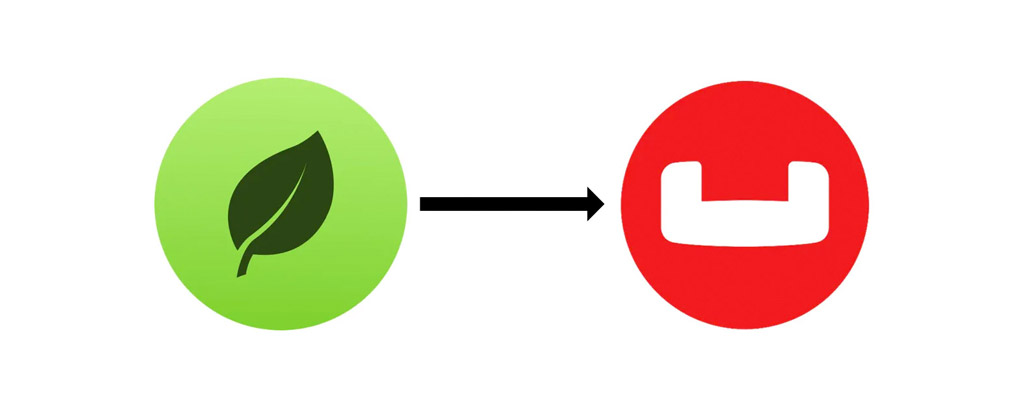
Moving Data from MongoDB to Couchbase
In this post you will find an extensive explanation that allow you to export the MongoDB data structure, import to Couchbase and make some basic transformations on those documents.
In the following sections we will be looking at some examples of homologous codes between Mongoose and Ottoman that can be useful in the migration process.
Defining Schema
Everything in Ottoman and Mongoose starts with a Schema.
Mongoose
import mongoose from 'mongoose';
const { Schema } = mongoose;
const blogSchema = new Schema({
title: { type: String },
author: String, // String is shorthand for { type: String }
body: String,
comments: [{ body: String, date: Date }],
date: { type: Date, default: Date.now },
hidden: Boolean,
meta: {
votes: { type: Number, min: 0, max: 5 },
favs: Number
}
});
Ottoman
import { Schema } from 'ottoman';
const blogSchema = new Schema({
title: { type: String },
author: String, // String is shorthand for { type: String }
body: String,
comments: [{ body: String, date: Date }],
date: { type: Date, default: Date.now },
hidden: Boolean,
status: { type: String, enum: ['Close', 'Open', 'Review'] },
meta: {
votes: { type: Number, min: 0, max: 5 },
favs: Number,
}
});
Creating Model
Mongoose
const Blog = mongoose.model('Blog', blogSchema);
Ottoman
import { model } from 'ottoman';
const Blog = model('Blog', blogSchema);
Connection and Save Model Instance
Mongoose
import { connect } from 'mongoose';
async function createBlog() {
await connect('mongodb://localhost:27017/test');
const blog = new Blog({ name: 'Jane Doe' });
try {
const newBlog = await blog.save();
console.log(`Blog '${ newBlog.title }' successfully created`);
}
catch (e) {
console.log(`ERROR: ${e.message}`);
}
}
createBlog();
Ottoman
import { connect, start, close } from 'ottoman';
async function createBlog() {
const connection = await connect('couchbase://localhost/travel-sample@Administrator:password');
const blog = new Blog({ name: 'Jane Doe' });
try {
await start();
const newBlog = await blog.save();
await close();
console.log(`Blog '${ newBlog.title }' successfully created`);
}
catch (e) {
console.log(`ERROR: ${e.message}`);
}
}
createBlog();
Instance Methods
Mongoose
blogSchema.methods.findSimilarTypes = function(cb) {
return mongoose.model('Blog').find({ type: this.type }, cb);
};
// Now all of our blogs instances have a findSimilarTypes method available to them.
const BlogModel = mongoose.model('Blog', blogSchema);
const newBlog = new BlogModel({ title: 'Blog title' });
const blogs = await newBlog.findSimilarTypes();
console.log(blogs);
Ottoman
blogSchema.methods.findSimilarTypes = function() {
return connection.getModel('Blog').find({ type: this.type });
};
// Now all of our blogs instances have a findSimilarTypes method available to them.
const BlogModel = model('Blog', blogSchema);
const newBlog = new BlogModel({ title: 'Blog title' });
const blogs = await newBlog.findSimilarTypes();
console.log(blogs);
Statics
Mongoose
blogSchema.statics.findByTitle = function(title) {
return this.find({ title: title });
};
const BlogModel = mongoose.model('Blog', blogSchema);
const blogs = await BlogModel.findByTitle(`Some blog's title`);
Ottoman
blogSchema.statics.findByTitle = function(title) {
return this.find({ title: title });
};
const BlogModel = model('Blog', blogSchema);
const blogs = await BlogModel.findByTitle(`Some blog's title`);
Querying
Mongoose
BlogModel.find({ title: `Some blog's title` }).exec(callback);
Ottoman
const response = await BlogModel.find({ title: `Some blog's title` });
Deleting
Mongoose
BlogModel.findByIdAndDelete('id');
Ottoman
const response = await BlogModel.removeById('id');
Updating
Mongoose
BlogModel.updateOne({ title: `Some blog's title` }, { title: 'New Blog title' }, cb);
Ottoman
const response = await BlogModel.findOneAndUpdate({ title: `Some blog's title` }, { title: 'New Blog title' });